Release Date: March 1, 2025
With our latest enhancement, you can now link multiple accounts to an existing account. The Linked Accounts feature allows you to connect related accounts, which you can easily add, edit, or remove as needed.
Use Case: Easily manage and organize related accounts by linking them to the existing ones, ensuring better tracking and seamless account management.
To View the Enhancement:

- Navigate to the Accounts module.
- Select an existing account.
- Go to its Account360 view.

- Scroll to the bottom of the left side panel until you find the ‘Linked Accounts’ option.
- Click on Add.

- Next, search for the Account Name that needs to be linked.
- Enter a Description if any, then click Link.
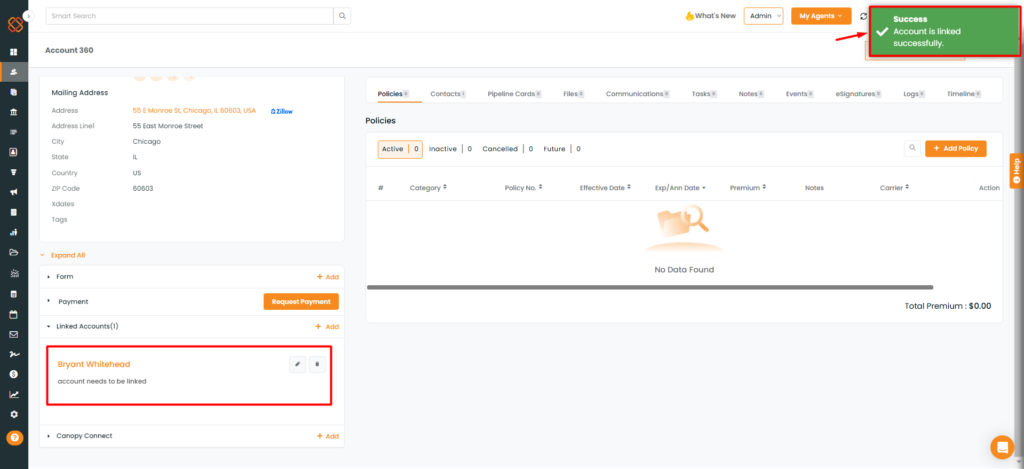
- The account will then be successfully linked, as shown in the image above.
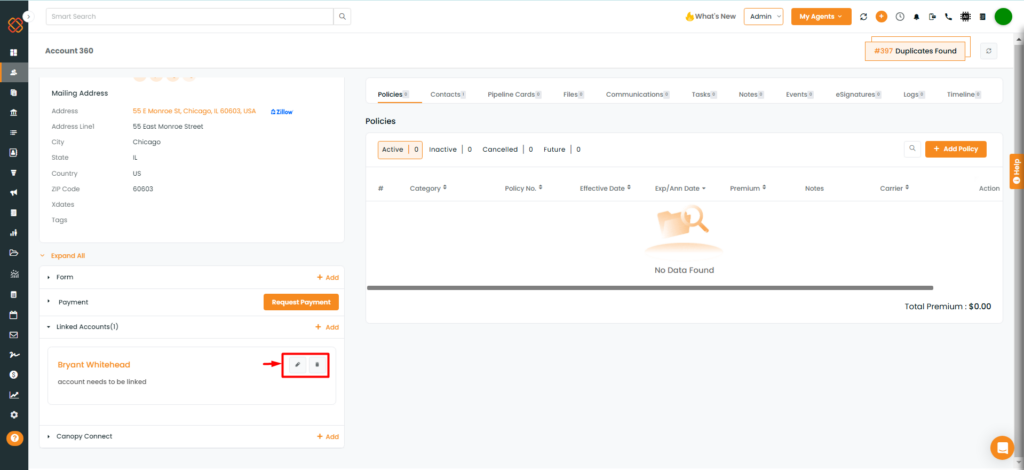
- Later, you have the option to edit or delete the linked account or add a new one if needed.


